Good Old Games lived up to its name once again with the release of SimTex Software’s RPG-flavoured 4x title, Master of Magic. To the best of my knowledge, this is the first time this classic Steve Barcia design has been re-released since 1994, and I’ve certainly been looking forward to playing a good turn-based 4x game that isn’t Civilization.
(A man was only meant to discover pottery so many times in one lifetime, Sid Meier.)
GOG has once again done a commendable job ensuring a classic game gets its due. For the low price of USD5.99, you get MoM ver. 1.31 along with the superb 153-page manual and 48-page spellbook (both as PDF files), the OST in MP3 format and some hi-res wallpaper.
The single best thing about GOG’s service is older games are guaranteed to run on Windows XP and Windows Vista systems — an impressive feat given the differences in hardware and software over the past two decades. In MoM’s case, this required using the brilliant MS-DOS emulator, DOSBox.
Although you can run MoM with the default settings without problems, I’d strongly recommend making a few changes to enhance the experience. To do this, you need to tweak DOSBox’s configuration file, dosboxMOM.conf, in the Master of Magic directory. Back the file up before making edits as needed.

Improve graphics
Low resolution retro graphics blown up to 1680×1050 on a 20-inch LCD tends to look — and here I must resort to technical jargon — grody. I find VGA games play best in a 1280×960 window. Anything smaller makes text hard to make out; anything larger makes the low-res art look “challenging.” To play MoM in a 1280×960 window, make the following changes in the dosboxMOM.conf file:
fullscreen=false (the default is “true”)
windowresolution=1280×960 (the default is “original”)
Unfortunately, scaling the old timey graphics up makes jaggies a lot more prominent so you should consider changing the scaler mode.
scaler=hq3x (the default is “normal2x”)
You shouldn’t expect a dramatic leap in quality, though.
Improve speed
If the game feels unacceptably sluggish on your modern system, consider experimenting with the cycles setting to optimise performance. I find a setting of 20000 work nicely on my machine.
cycles=20000 (the default is “max”)
Improve music
By default, MoM ver. DOSBox emulates the Soundblaster Pro for the music but you can improve the music quality by switching to General MIDI emulation. Doing this takes a few more steps than the other tweaks but GOG forum member OlSheep provided a simple walkthrough and I’ve provided some screenshots to illustrate the process.
First, change the “magic.exe” line in dosboxMOM.conf to “install.exe”, save and launch MoM. Instead of launching the game, you’ll now launch the MoM configuration utility. Here’s what you should do:
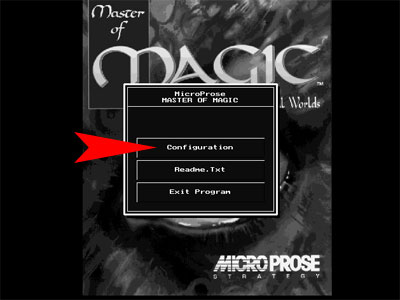
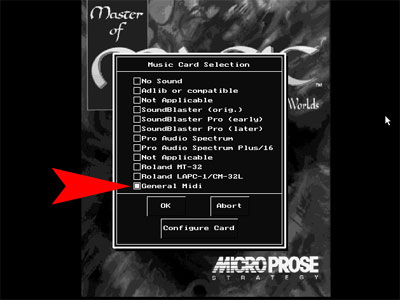
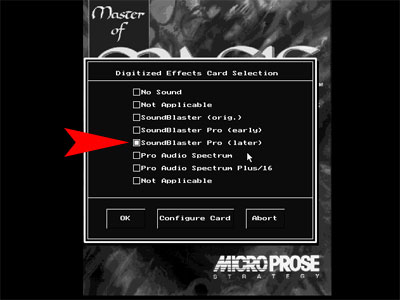
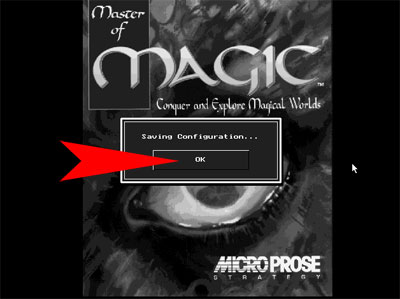
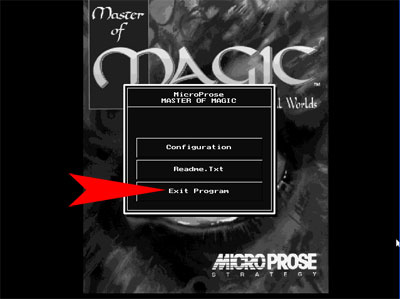
Once you’ve made those changes, edit dosboxMOM.conf and change the “install.exe” line back to “magic.exe”. You should now be able to play the game with General MIDI enabled.
The only drawback to using DOSBox to emulate General MIDI is there’s a delay (about 10 seconds on my machine) when starting the game and quitting to the main screen. No doubt ancient incantations are being uttered, and mysterious glyphs drawn in preparation for the aural magic that follows.
Well, okay, MoM doesn’t have the greatest music for a fantasy strategy game — Rick Rhodes and Danny Pelfrey’s classy score for Fantasy General remains unsurpassed — but it’s not too bad given the era it’s from.
No-intro
If you’re completely sick of seeing that mage eat a fireball during the intro, you can bypass it by changing the “magic.exe” line to “wizards.exe”. Take note that doing this also automatically loads the Continue save.
Once you’ve done tweaking DOSBox to taste, consider taking the MoM challenge. The worlds of Arcanus and Myrror await their one true master. Will you be the one?

Will this setup work with windows 7?
You’ll have to check the Good Old Games forum.
yes it does work in windows 7
Thank you!