PC tech has come a long way since UFO: Enemy Unknown (a.k.a. X-COM: UFO Defense) was released in 1994. The game manual has references to ancient technologies consigned to the dusty storerooms of history: AdLib and Roland soundcards; XMS/EMS memory management; SMARTDrive memory cache; DR DOS, Novell DOS and OS/2 operating systems.
The tech the game was originally designed for may be gone and forgotten but running UFO: Enemy Defense is actually easier today than it was back then. Thanks to the brilliant emulator, DOSbox, you can get the game from Steam and immediately begin playing it. There’s no need to hire scientists, construct a laboratory, spend time and money investigating how it’s supposed to work.
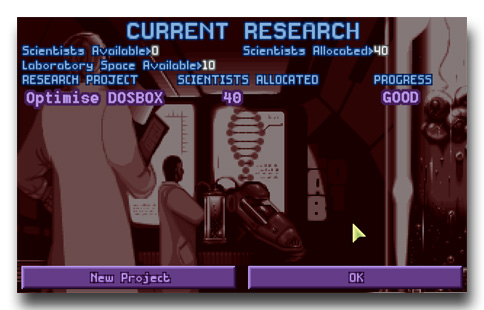
While DOSbox works fine as is, it can be tweaked to taste. To do that, you need to edit the dosbox.conf file in the Steam/steamapps/common/xcom ufo defense subdirectory. I made the following changes:
fullscreen=false
windowresolution=1280×960
scaler=hq3x
cycles=20000
Those changes make the game run in a 1280×960 window, improve the scaling quality and speed up the gameplay slightly. At the very least, I’d recommend changing the cycles setting since DOSBox’s default setting makes the game play a little sluggishly.
In addition to that, this Steam thread has tips for improving the audio. Even with those improvements, expect the game to sound quaint and old timey.
The gameplay, however, is as brilliant as it was 16 years ago. The hardware may change, the software may differ but one suspects X-COM will retain its fundamental appeal 16 years hence.
