Here’s the situation: you desperately need to find a file that’s no longer available online. You visited the site earlier so chances are the file is squirreled away somewhere in your browser cache. But where is it exactly?
In previous generations of web browsers, viewing the browser cache required drilling down to a specific directory before loading unhelpfully-named files one by one to find the file you’re looking for.
Thankfully, this is a lot easier in Firefox 3.0.10.
Type “about: cache” in Firefox’s location bar, locate the “Disk Cache” section and click “List Cache Entries.”
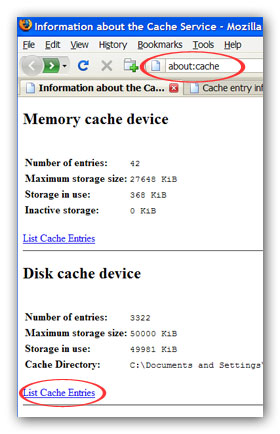
Locate the original URL of the cache file you’re interested in. For this example, I’m going to look at Firefox’s cache for my last blog entry.
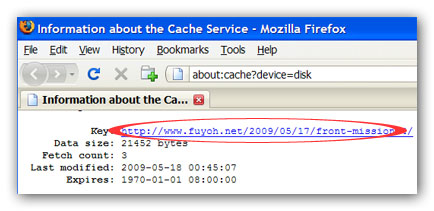
Click on the link and you’ll see this:
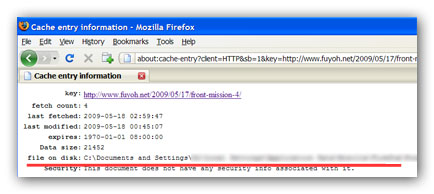
Simply copy-‘n’-paste the URL listed next to “file on disk:” into the location bar to see the Firefox’s cached version of the file.
Unfortunately, Opera doesn’t allow users to easily retrieve files in its cache. (It’s a curious omission given how much thought and care went into the rest of the browser.) There’s a third-party cache viewer that will let you do this, however.
