
(Image source: Opera.)
Opera has been my primary browser for a while now. I still use Firefox to update my WordPress sites and IE7 for Windows Updates but Opera — hardened by disabling Javascript and cookie support and further fortified by the mighty Proxomitron — is my choice for the bulk of my surfing.
There are features in Opera I find indispensable now. Mouse gestures, Speed Dial, context menu options for dictionary and Wikipedia lookups as well as translation, the ability to reload closed tabs, searching eBay and Google from the address bar … the list goes on.
Those aren’t necessarily unique features — if they aren’t in Firefox’s default configuration, they’re available via extensions or will be reproduced in a future version soon enough — but taken in toto, they’ve made surfing the web a more pleasant experience for me.
Never content to sit on its heels, Opera the company is constantly adding and tweaking features to Opera the browser yet remarkably, the newest version of the browser, version 9.5, is faster than previous versions. Whatever they’re doing in Norway, they’re doing it right.
That’s not to say the changes are always for the better. They might be better for the Opera userbase in general but not necessarily better for me specifically.
Take finding text in a page, for instance.
I’ve always used CTRL+F, the standard Windows Find command, to find text in a page regardless of the browser but had to change that habit after discovering an issue with Opera 9.5.
The new version of Opera doesn’t always highlight and focus on the first instance of the search term when you use CTRL+F; if the current focus is somewhere in the middle of the page, Opera will first focus on search terms from that location onwards.
That’s not the clearest of explanations, I know, so here’s an example to get the point across a lot better.
Go to this entry on my page.
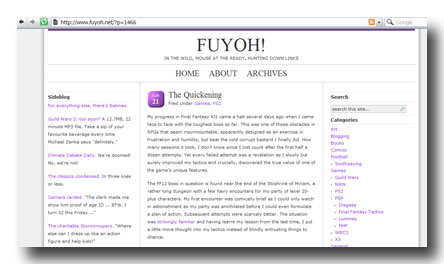
Hit CTRL+F, the standard Windows Find shortcut, to bring up Opera’s Find menu.
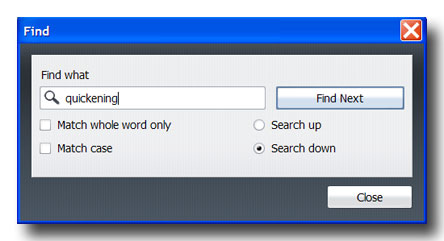
Use “quickening” as the search term and hit Enter.
There are multiple hits for that search term on the page with the first hit (helpfully highlighted in green) on the list of recently written entries on the left sidebar.
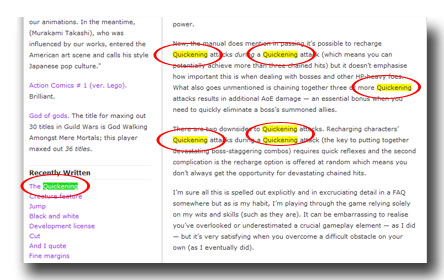
That’s where the current focus is. The other found instances of the search term in the page are highlighted in yellow.
Now click twice on the “Find Next” button in the Find menu (or simply hit F3 twice). The focus should be on the third instance of the word “quickening” in the page.
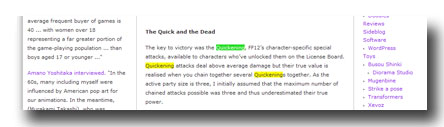
So far, so good.
Now use “party” as the search term in the “Find” menu.
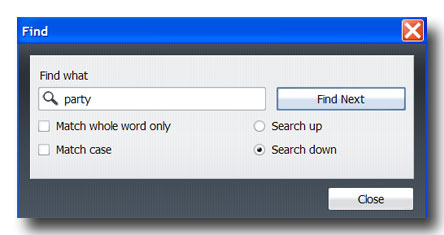
Notice that the green-highlighted instance of the search term (i.e. the focus) is not on the first instance of the word “party” in the page; it’s actually the third.
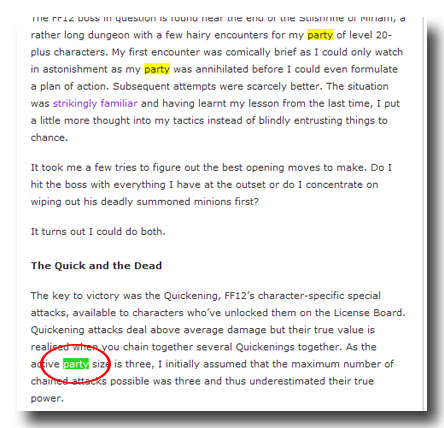
This isn’t a problem when the previous instances of the search term (coloured yellow) are visible in the browser window but it can be easy to overlook previous instances when it’s a long page.
So, that’s the problem (and it’s probably a bug.)
Here’s the solution.
It’s going to require a small change in user behaviour but don’t panic and get all weak-kneed on me, soldier. If you’re using Opera, you’re a veteran of the Browser Wars and have either switched from Firefox or IE. Change ought to come naturally especially when it’s change for the better and believe me when I say this is going to be a change for the better. Chin up, shoulders back, puff that chest out, suck that stomach in …
Instead of hitting CTRL+F to bring up the Find menu, we’re going to use a nifty Opera feature called “Finding text”. To use this, hit the “.” or “/” keys (without the quotations). This brings up a pop-up menu (which pops back down if you don’t take further action).
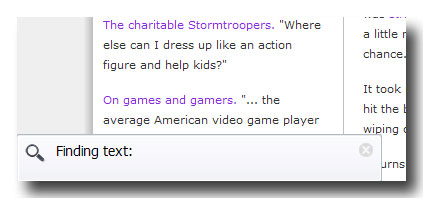
Now type your search term in the pop-up menu and Opera finds as you type. You’ll notice Opera will also focus on the first found instance of the search term and highlight it in green. Hit F3 and Opera will switch focus to the next found instance of the search term. Hitting Shift+F3 will switch focus to the previous instance of the search term.
(Other Opera alternatives for finding text in a page include the Search Bar, which requires a wee bit more work, and the address bar, which has the same focus issue as the CTRL+F option.)
So, how’s this better than the standard CTRL+F search? Well, you’ll save one keystroke (“.” or “/” instead of “CTRL+F”) and unlike the Find menu, the “Finding text” option finds as you type. That’s a few milliseconds shaved off during browsing that you can apply towards finding solutions to critical problems afflicting mankind like cancer, global warming, people who talk too loudly on handphones, etc.
If this issue with CTRL+F is actually a bug, it should be fixed fairly quickly but even so, the “Finding text” option is so much better, it doesn’t really matter either way.

If you want to stay with Ctrl+F (which is pretty much hard-wired into my brain) and still start searching from the beginning, you can also activate “integrated search” in Opera.
Type “opera:config” in the address bar, then hit Enter.
In the Quick Find box, start typing “integrated” until the entry “Use integrated search” appears. Check it’s box, then Save, then OK in the confirmation dialog.
You can read more on integrated search in this post on my blog.
Long live Opera!
I was aware of the Use Integrated Search option in opera:config but there seems to be a bug/feature in version 9.5 (build 10063) that completely disables the CTRL+F search when the Use Integrated Search option is enabled. Can you confirm this?
I have the same problem as Gobi and it is driving me crazy. Can anyone recommend a fix to this problem?
The good news is Opera 9.51 has been released. The bad news is the CTRL+F thing hasn’t been fixed.
Still not fixed in Opera 10.01 (if the problem I have been having is the same thing) and it has been driving me crazy too. Something I have been doing has been inadvertantly stopping Ctrl+F (and Edit>Find) from working and my only way out of it has been to restart Opera, which closes down all my sessions so it is a real pain.
Anyway, thanks for all the great information. Maybe it will help me.