5 March ’08 Konami has altered the Konami ID registration process yet again evidently in a bid to discourage non-Japanese-speaking fans from registering. Unfortunately, I cannot spare the time to continually update this guide. If you are still keen on registering but have trouble understanding Japanese, please consider using online translators. I apologise for any inconvenience.
I’ve been so impressed by Konami’s Diorama Studio software for the Busou Shinki toyline that I’ve decided to put together a few guides for installing and using the program. These simple guides are aimed at non-Japanese Busou Shinki fans who are keen on using the program but who are perhaps a little intimidated by the fact it’s in a foreign language.
Both Diorama Studio and Battle Rondo (Busou Shinki’s online game component) are free software that share the same installer and launcher. Before you can use either, though, you will first have to create a Konami ID and install the client software. This guide will only walk you through the steps necessary to create your own Konami ID.
(My previous guide is mostly invalid because Konami has recently changed the Konami ID registration process.)
To create a Konami ID, head to this page where you should see this screen:
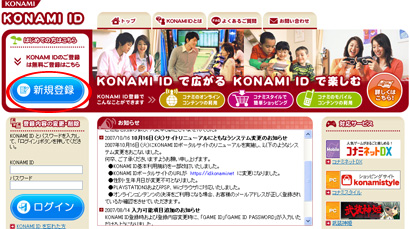
Be sure Javascript and cookie support are enabled in your browser before you continue. Click on the blue button on the top left of the screen (which I’ve circled in red) to see this screen:

On this page, you’re expected to select your country, language and birthdate.
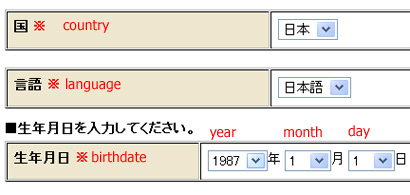
There is only a single option each for the country and language fields so you needn’t concern yourself with either. Select the year, month and day of your birthdate from the drop-down menus. Then scroll down until you see these buttons:
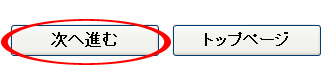
Click on the left button (circled in red) to continue the
registration process.
You should see this screen showing Konami’s terms and regulations:
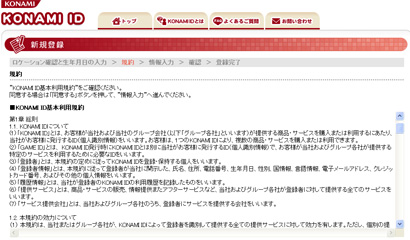
Scroll down until you see these buttons:
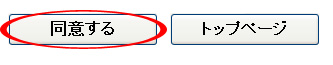
Click on the left button (circled in red) to continue the registration process.
You should see this screen now:

There are numerous fields in this registration form but this guide will concentrate on the mandatory fields which are marked with this sign:

You will now need to enter the following details:
- Konami ID
- Password
- Secret question and answer
- E-mail address
- Name (in Japanese)
- Gender
- Postal code
Konami ID
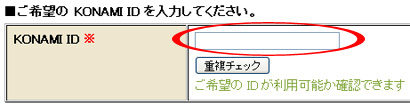
Enter your desired Konami ID. This is a text input box which requires a minimum of 8 alphanumeric characters and a maximum of 32 characters. You may use English text for this. Click on the button just below the text input box to check whether your desired Konami ID is still available.
Password
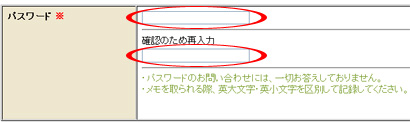
Next, key in your desired password in the text input boxes circled in red. This needs to be between 8 and 32 alphanumeric characters long and this is case-sensitive. Again, this may be in English. The password cannot be the same character string as your Konami ID. You’re advised to avoid easy passwords like your date of birth or telephone number. The second text input box is for you to enter your password again to verify it.
Secret question and answer

Now you have to select a secret question and provide an answer to confirm your identity in case you lose your password. There are five questions altogether in the drop-down list and you will have to select one and provide an answer in Japanese. Note that if you cannot provide the correct answer when you’re prompted with this secret question, you will not be able to retrieve your password.
I would recommend leaving the secret question option at the default setting (”What is your mother’s maiden name?”). The answer needs to be either in Japanese. Take note that it is case-sensitive and you may not use symbols like $, # and ! in the text of the answer.
To translate your mother’s maiden name into Japanese, head to this site. Input the name in the text input box marked “Romaji”, hit the “Convert” button and copy the translated name in either hiragana or katakana into the text input box for the answer to your secret question.
I would recommend against simply copying and pasting random Japanese text into the answer field since it would cause problems if you do happen to forget your password.
E-mail
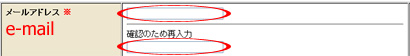
Key in your e-mail address twice in the circled text input boxes. Be sure to submit a working e-mail address because this is where your password will be sent in case you forget it.
Name
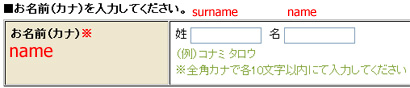
Key in your name in the text input boxes. The left box is for your surname (or last name) and the right box is for your first name. This has to be in Japanese. Again, go to this site to translate your name into Japanese then copy and paste it in the appropriate boxes.
Gender
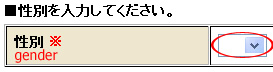
Select one of the options from the drop-down menu for your gender. The two options are as follows:

Postal code
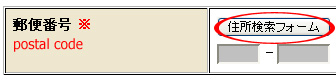
Click on the button circled in red. This will take you to another page which has the following input boxes:
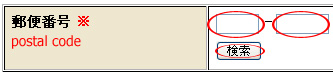
Provide a Japanese postcode. The left text input box takes three digits while the right text input box takes four digits. I used HobbyLink Japan’s postcode, “374-0075″.
I felt a little uncomfortable about doing this since it was obvious Konami is trying to verify whether you’re Japanese but I rationalised it to myself thusly: no one asked me for a Japanese postcode when I bought the Busou Shinki action figures and I figure I’ve earned the right to use the software just as much as any Japanese fan.
Once you’ve entered the postal code in the two text input boxes, click on the button just below them and you should this:
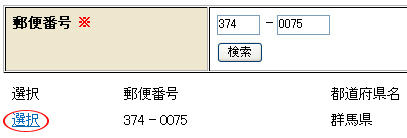
Click on the link circled in red to return to your form.
Finally scroll down until you see these buttons.
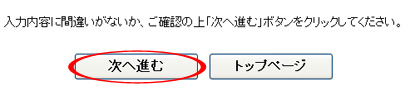
Click on the button circled in red to continue.

guide was clear as crystal, no problems here :)
Thanks for the feedback!
Your walk through are quite amazing!, I can wait to use the Diorama and Shinki-Net…
Just one last Question: Is it necessary for me to change the character setting of my PC to get the Konami ID, or run the other aprications?
…I’m a bit concerned about my currently installed programs.
Thanks for the info, most helpful.
I’m down to just to answers it wont take, I think it haves to do whit my name, do I have to put my name and surname in katakana, Hiragana or Kanji?
You’re not allowed to use symbols like % & # $ for the answer to the secret question. You may use hiragana, katakana or English text for the text of the answer. If you’re using English text, be aware that it is case-sensitive.
Strictly speaking, you don’t need to change the language settings on your PC to use the ShinkiNET software but navigating through the program will be next to impossible because the text in the software will look like gibberish.
I would recommend switching the language setting to Japanese before using the ShinkiNET software then reverting back to your normal language settings after use. You can do this without rebooting your PC and there will be no risk that your other applications will be affected in any way.
I hope this helps.
KONAMI IDは半角英小文字・数字・「-」、「_」、「.」で8~32桁で入力してください。
パスワードは半角英数字8~32桁で、英字と数字を組み合わせで設定してください。
秘密の答えは記号を除いた全角文字32桁以内で入力してください。
氏名カナ(姓)にカナ以外の文字が入力されています。
氏名カナ(名)にカナ以外の文字が入力されています。
このKONAMI IDは既に使用されています。
I got this after the final step does this mean there is something I should change?
The Konami ID you chose is already in use. The ID must be between 8 and 32 characters long. You have to use Japanese text for the name and surname fields. You’d best translate the answer to your secret question into Japanese before pasting it in the required field.
i already updated the game etc, but when i want to login, i cannot connect to the server, is it possible to connect to the server if I’m outside of japan?
here’s the pic
http://uploadgambar.com/files/2odorzer728et5o0y9kr.jpg
I’m unable to view that image so I can’t help you out but for what it’s worth, you can connect to Konami’s servers even if you’re outside Japan. You wouldn’t have been able to update the client otherwise. Perhaps the Konami servers were undergoing routine maintenance when you tried. Try again.
hey, I tried registering and I got this error:
入力されたGAME IDとKONAMI IDの値が同じです。
GAME IDパスワードは半角数字4~16桁で入力してください。
GAME IDパスワード(確認)は半角数字4~16桁で入力してください。
秘密の答えは記号を除いた全角文字32桁以内で入力してください。
氏名カナ(姓)にカナ以外の文字が入力されています。
氏名カナ(名)にカナ以外の文字が入力されています。
Could you possibly translate it for me? thanks
alright, I’ve finally managed to sign up, thanks for the guide!
i asked around and my friend said that my connections is too slow. my connections is 384KBps. my friend said that it need 512KBps. is it true?
The system requirements simply state broadband connection (e.g. ADSL).
Very helpful!
This stuff is a bit outdated (you get more forms than just those now), but it was still very helpful. Thanks a lot!
Thanks for pointing that out, VDZ. I’ll try to update this.
必要な情報を入力して「次へ進む」ボタンを押してください。
※の項目は必須入力です。
GAME IDパスワードは半角数字4~16桁で入力してください。
GAME IDパスワード(確認)は半角数字4~16桁で入力してください。
氏名カナ(姓)にカナ以外の文字が入力されています。
郵便番号(上3桁)が入力されていません。
郵便番号(下4桁)が入力されていません。
町名、番地等は全角で入力してください。
アパート・マンション名・号室は全角文字28桁以内で入力してください。
the guide is great! but iconplet please help me!
altavist is too confused i dont now now what the last mine thanks
必要な情報を入力して「次へ進む」ボタンを押してください。
※の項目は必須入力です。
氏名カナ(姓)は記号を除いた全角カナ10文字以内で入力してください。
氏名カナ(名)は記号を除いた全角カナ10文字以内で入力してください。
what does this mean?
秘密の答えは記号を除いた全角文字32桁以内で入力してください。
氏名カナ(姓)にカナ以外の文字が入力されています。
氏名カナ(名)は記号を除いた全角カナ10文字以内で入力してください。
I cannot get past this screen
Try pasting the text into an online translator.
I signed up fine, but I tried to sign in again just now and it said something along this lines of “This Konami ID doesn’t exist”. Has this happened to anyone else? I hope i’ll still be able to play the MGO Beta :(
Did you get a confirmation e-mail?
I keep getting this:
氏名カナ(姓)にカナ以外の文字が入力されています。
氏名カナ(名)にカナ以外の文字が入力されています。
町名、番地等は全角で入力してください。
Which translates into this:
Name カナ (surname) letter other than カナ is input. Name カナ (name) letter other than カナ is input. Please input town name and the address etc. with full size.
But I’m still so confused. Town name? Why?
Never mind I got it. If you didn’t input a proper postal code you will get this:
町名、番地等は全角で入力してください。
So get a postal code of a store or something like that.
The issue is fixed now, I created a new account and have had no problems.
必要な情報を入力して「次へ進む」ボタンを押してください。
※の項目は必須入力です。
氏名カナ(姓)にカナ以外の文字が入力されています。
氏名カナ(名)は記号を除いた全角カナ10文字以内で入力してください。
i checked it again, cant find anything wrong can someone tell what this means?
i converted my name and the secret answer in japanese and pasted it but i cant pass this screen. Thx
ok i made progress it looks like this now
必要な情報を入力して「次へ進む」ボタンを押してください。
※の項目は必須入力です。
氏名カナ(姓)にカナ以外の文字が入力されています。
ok man thx I got it now NICE guide
I created the Konami ID, in an all english site, actually I just followed the link in the guide….
but when I try to log in with it, it gives me an error, something in japanese :P, and the last line of the message is between brakets and reads some more japanese and a bunch of numbers, always the same:
7 : 6 : 100 : 0
Does anyone know what;s going on??
This happens both for Battle Rondo and Dio Studio.
I have a capture of the error message here:
http://s279.photobucket.com/albums/kk148/nachobucket/?action=view¤t=errorshinkirondo.jpg
Can you try registering a different Konami ID?
tried already twice, same thing….. :(
so frustrating. I know the ID works, I can log in in the Konami ID site with it….
Now trying to get a japanes ID, stuck, same as wolf was before….. HELP! what Im I missing?
Can you try using this site to convert your name to Japanese then copy and paste into the name and surname fields? Avoid using any numbers or special characters.
I have to say, everything worked like a charm and I’m indebted to you for this wonderful guide. Many kind thanks for you work and charity. Cheers~
I have this problem. I forgot my password & go on the “Forgot secret awnser” thing then after that it just goes “HTTP Not found”…
CAN ANYONE HELP ME?!?!?!?!